UPDATE 8/8/2015: This plug-in was recently updated to version 1.3. New features include the ability to declare “json_vals_string” with a JSON array that will pass the array values back to your script via $json_vals_arr. You may also use “strings” instead of “vals” to pass on a GET URL encoded string of values like “variable1=value1&variable2=value2”. You can pass on a “section” and “save_db” value specific for your scripts as well.
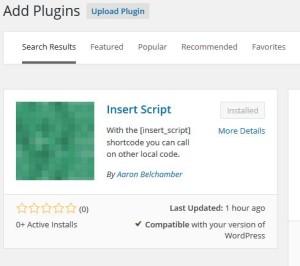 Have you ever wanted just a simple way to pull external scripts and dynamic PHP data into part or all of a WordPress page? This is a very simple WordPress web development tool time saver we’ve been using for years.
Have you ever wanted just a simple way to pull external scripts and dynamic PHP data into part or all of a WordPress page? This is a very simple WordPress web development tool time saver we’ve been using for years.
If you need a quick and reliable WordPress shortcode to pull in external content, execute scripts or pull in other external code, such as a custom Javascript library, you can now do that easily through a plug-in we’ve developed that makes this process very easy. We took the extra steps to make this plug-in available to anyone who uses WordPress, just simply go to your WordPress admin section, go to “Plugins” and “Add New” then type “insert script” into the prompt.
You can also search for this plug-in under the author’s name, “Aaron Belchamber”. I hope you find this small plug-in useful integrating external systems, code and data into a WordPress page, post or even a widget without a lot of hassle!
Here’s a sample of how to use this plug-in. Wherever you need to call external scripts, embed the insert script shortcode like this:
If you prefer to download the WordPress plug-in as a ZIP file, please click here. If you like it, please rate it in the WordPress community so others can benefit using it. It has saved a lot of development time on projects in the past. This is a very powerful plug-in that extends the capabilities of your WordPress site — use with caution!
We will continue releasing more plug-ins that aren’t unique or sensitive to our existing clients as a way to give back to the awesome WordPress community. If your company is looking to improve or further customize its website presence, if you need a custom WordPress plug-in, WordPress site, PHP Symfony system, Drupal site, or are in need to modernize your current business systems and architecture, please visit our Free Web Code and Tools site for more tips, code and resources!
– Aaron Belchamber

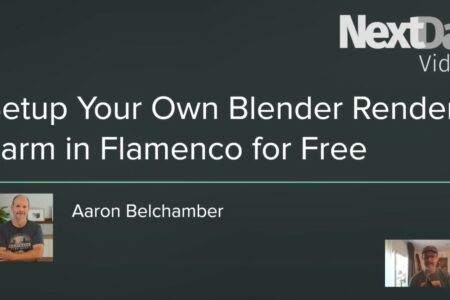
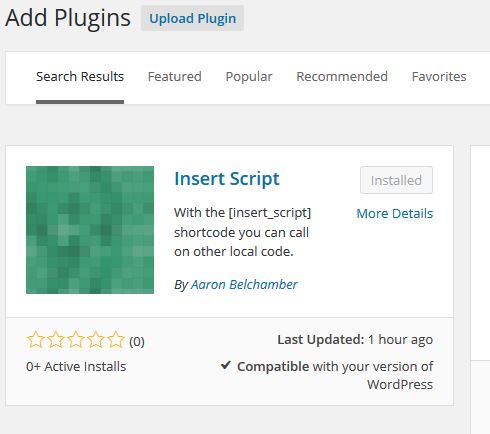
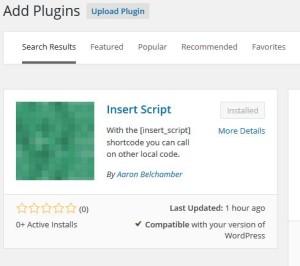 Have you ever wanted just a simple way to pull external scripts and dynamic PHP data into part or all of a WordPress page? This is a very simple WordPress web development tool time saver we’ve been using for years.
Have you ever wanted just a simple way to pull external scripts and dynamic PHP data into part or all of a WordPress page? This is a very simple WordPress web development tool time saver we’ve been using for years.